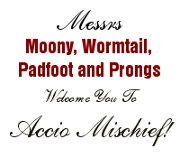Post by Accio Troublemaker on Jan 18, 2014 12:20:56 GMT
How Dice Work
We're hoping to start using dice rolls a lot more; Quidditch, Lessons, etc. They keep things fair and make things random, and it limits the ability of people to make their characters Mary-Sue/Gary-Stu in certain situations. It wouldn't be right to have a seventh year struggle with a spell, but a fourth year pull it off perfectly first time, you know? So with dice rolls, you can't predict the outcome of your attempt.
As for how to use them? Well, it's actually really simple!

You'll all see this when you click 'reply' to make a thread. At the very end there's a new button that has the picture of a dice on it.
 This is the button that inserts a dice roll into your post.
This is the button that inserts a dice roll into your post.When you click on it a box will pop up that looks like this:
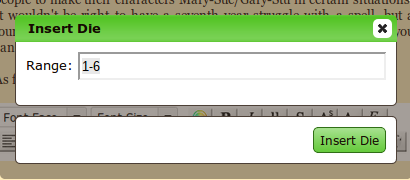
The range can be changed to anything you need it to be. Chances are, if a thread requires you to use rolls there'll be some information at the bottom telling you what range you need to put in. All you'd do is write in '1-#number#' or whatever the post tells you to.
When you click insert it will appear like this:
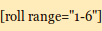
It doesn't matter how many times you click between BBCode and Preview, it will keep looking like that. It won't show you a preview of your roll. When you click post, the dice will appear, and look something like this:

From what we can tell, editing your post and clicking 'save changes' won't actually edit your roll, but in something like a Class or a Quidditch Game or something, we'd prefer not to see that you've edited your post. The first assumption would be that you've done it to intentionally try to improve your roll. A simple edit/save might not do it, but there are ways of cheating the system. So please, don't edit posts with dice rolls in!
Other than that, you can see it's pretty straight forward to do! So dive into some dice threads and test them out! Any questions, just ask